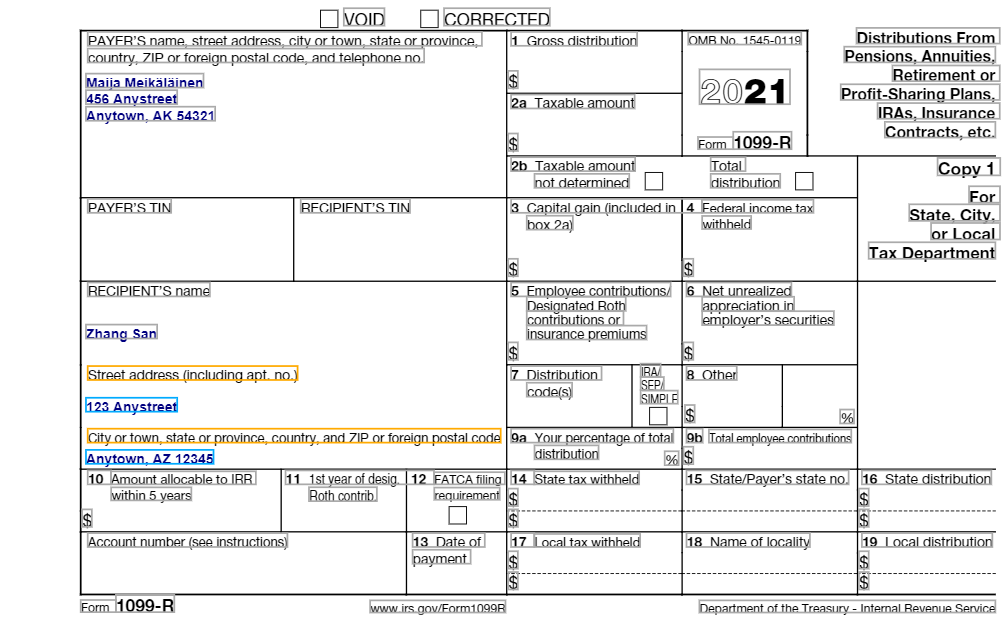{
"fields": [
{
"id": "_recipient_street_address",
"method": {
"id": "label",
"position": "below"
},
"anchor": {
"match": [
{
"text": "street address (including apt",
"type": "startsWith"
}
]
}
},
{
"id": "_recipient_city_state",
"method": {
"id": "label",
"position": "below"
},
"anchor": {
"match": [
{
"text": "city or town, state or province",
"type": "startsWith"
}
]
}
}
],
"computed_fields": [
{
"id": "recipient_full_address",
"method": {
"id": "concat",
"source_ids": [
"_recipient_street_address",
"_recipient_city_state"
],
"delimiter": "\n"
}
}
]
}