Examples
Notes
Parameters
The following parameters are available both on the config level, through this preprocessor or through the Sensible Instruct editor, and for each individual field through the method’s parameters. Setting a parameter at the method level overrides it at the config level.| key | value | description |
|---|---|---|
| type (required) | nlp | |
| nlpTable | object | Parameters: - rewriteTable - pageSpanThreshold - detectTableStructureOnly -annotateSuperscriptAndSubscript - (Deprecated) promptIntroductionFor information about these parameters, see NLP Table. |
| list | object | Parameters: - llmEngine - (Deprecated) promptIntroductionFor information about these parameters, see List. |
| (Deprecated) query | object | For information about this deprecated parameter see Query. |
| contextDescription | For information about this parameter, see Advanced prompt configuration. | |
| pageHinting | For information about this parameter, see Advanced prompt configuration. | |
| chunkCount | For information about this parameter, see Advanced prompt configuration. | |
| chunkSize | For information about this parameter, see Advanced prompt configuration. | |
| chunkOverlapPercentage | For information about this parameter, see Advanced prompt configuration. | |
| pageRange | For information about this parameter, see Advanced prompt configuration. |
Examples
Example 1
The following example shows using the NLP preprocessor to describe the context for each field in the config. ConfigJSON
The following image shows the example document used with this example config:
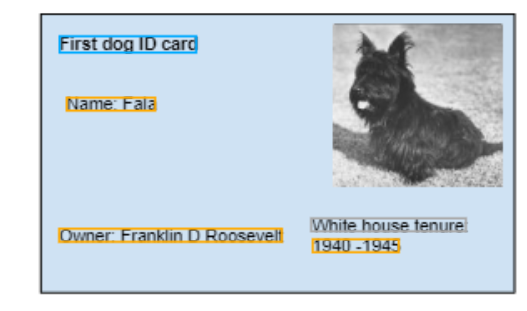
| Example document | Download link |
|---|
JSON

